Track Interventions
Preparing the Intervention
Before starting tracking interventions the following must be defined:
- The date of the intervention
- The group of users that will receive the intervention
- The Begin AI algorithm that impacted the users
Recording the Intervention
Once the data is ready, use the Python Batch SDK to record the interventions by following the steps:
Install the SDK
Install the Begin AI pip library by calling:
pip install beginai
This will initiate the installation process.
If using virtual environments, don’t forget to add beginai to the requirements.txt file as well.
Next, open your Python editor and import the library; then initialize it with the app_id and license_key that you can find under your settings menu in your account.
import Begin as bg applier = bg.AlgorithmsApplier(app_id=APP_ID, license_key=LICENSE_KEY)
Prepare the CSV
When using the method
record_intervention_dates, the CSV must contain the following structure:id_column: a column representing the id of the User- Note: The column doesn’t need to be named
id_column
intervention_date: a column representing the intervention date (in the formatdd-mm-yyyy)- Note: The column doesn’t need to be named
intervention_date
intervention_name: a column representing the name of the intervention being tracked- Note: The column doesn’t need to be named
intervention_name
algorithm_uuid: a column representing the Begin AI algorithm UUID- Note: The column doesn’t need to be named
algorithm_uuid
Your CSV should have the following structure:
id_column,intervention_date,intervention_name,algorithm_uuid
You can track multiple interventions in the same CSV
Track the Interventions in the Dashboard
In the Dashboard, open
Engagement Trends-> Interventions, you should be presented with something similar to: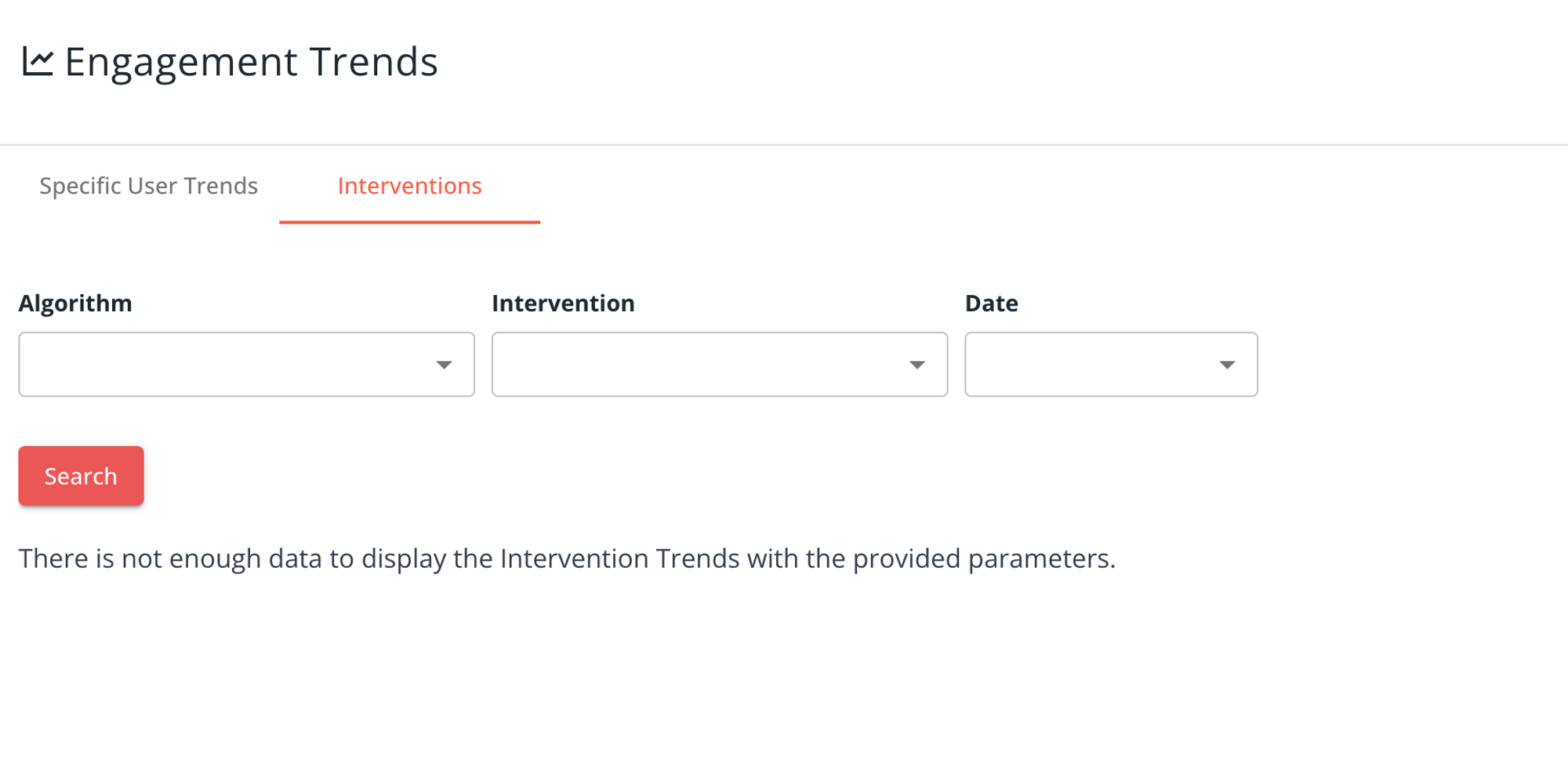
Select the
Algorithm, Intervention and Date to visualize the Intervention Cohort. Once the details are provided, use the Search button. 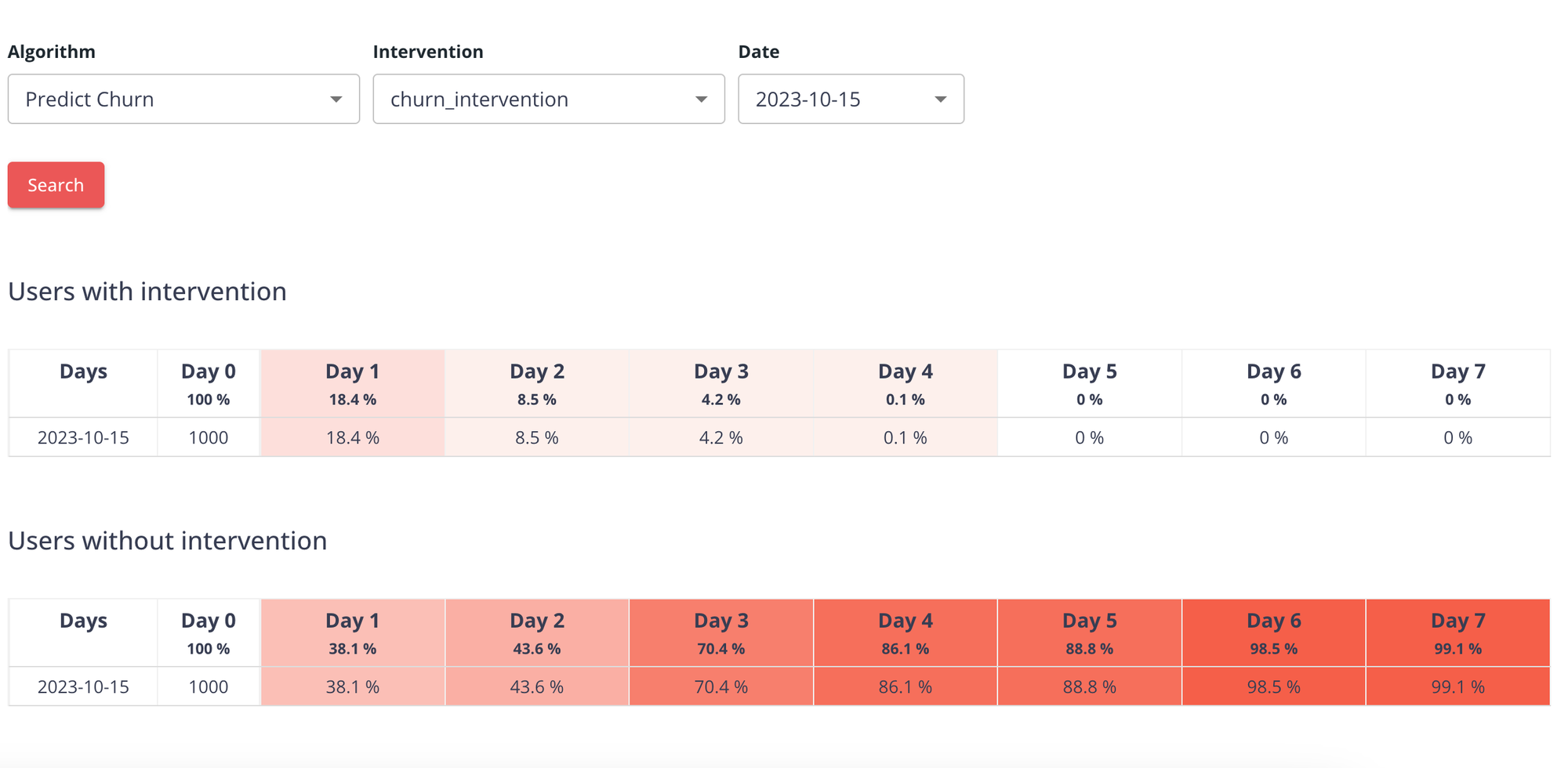
The Intervention Cohort is built based on the next 7 days and the number of users that didn’t come back to your application per day