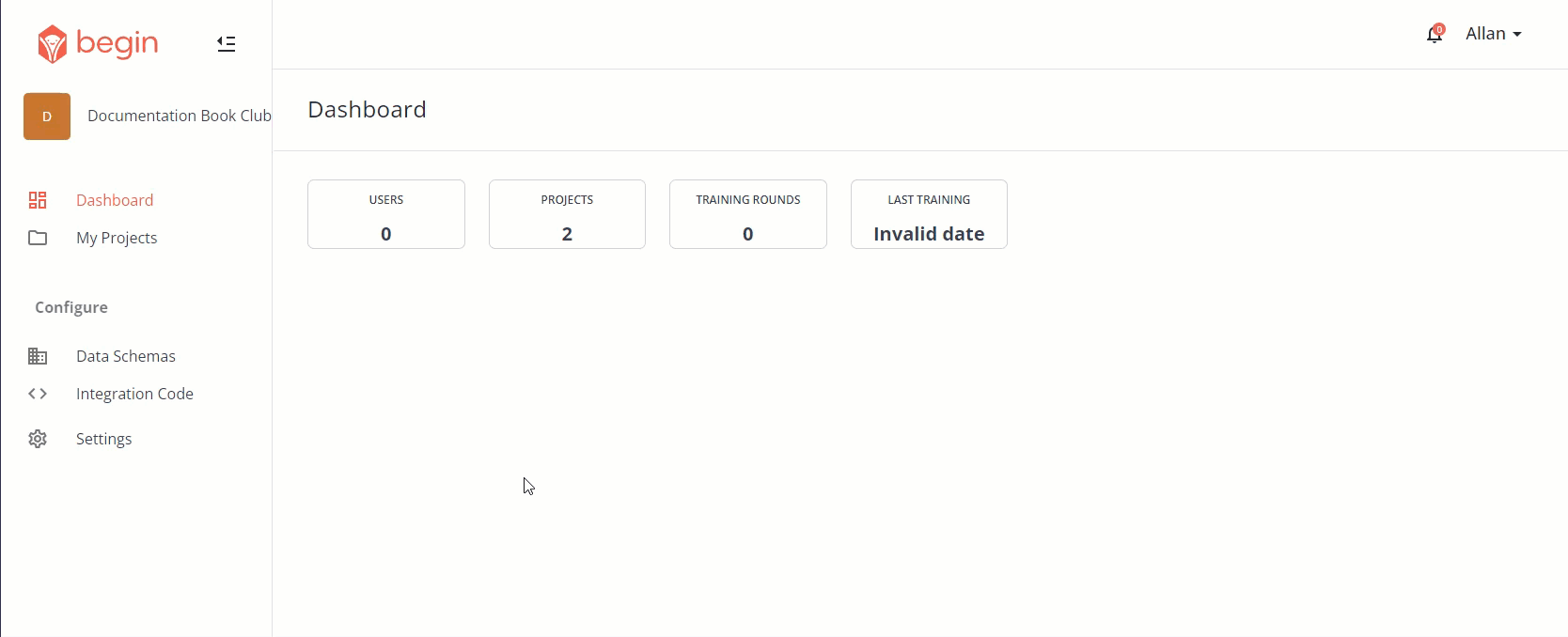Create a Project
To create a project:
- Select My Projects from the navigation menu
- Click Create A New Project
- Enter the following fields:
- Project Title (mandatory, name of the project)
- Project Description (optional, brief overview)
- Expand Objective and select the algorithm you wish to use.
- Select an option under object to be used. to indicate which object the project will focus on: user, interactions, or content.
NOTE: The object to be used will be the target of this algorithm, for example:
- Fake Detection: if you select
user as target objects, it’ll detect fake users.
- Recommenders: If you select Book as your target object, the Recommender will recommend Books, assuming that you have defined the object `Book` in your schema.
- Predict Engagement: will predict the engagement of the user with target object.
- Classifier: will classify the target object in the select labels (categories).
Target object, is expected to be defined in your schema before you can use it in the project.
Similarly, if using classifiers or fake detectors labels are expected to be defined in the schema before using them.- Click Create New Project to save your changes.
Once created, your newly generated project will appear in the Projects page.